



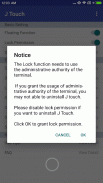

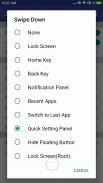





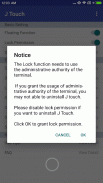

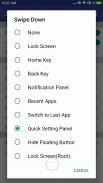





Description of J Touch
J Touch is a clean and simple assistive touch button. It has a small size(less than 1 MB) , also it has No ADs and only requests necessary permissions.
You can perform many actions by taping or swiping the button:
* Back Key
* Home Key
* Lock Screen
* Notification Panel
* Recent Apps
* Move Button Position
* Switch to last App
* Quick setting panel (includes Power button, Volume adjust, Ring mode adjust, Wifi, Bluetooth, Rotation lock, Screen always on)
* Lock Screen(Root required)
* Menu Key(Root required)
* Close Current App(Root required)
Note:
1. This app uses the Device Administrator permission. This permission is only used in function "Lock Screen".
2. J Touch uses Accessibility Service to simulate Back Key/Home Key/Recent App Key etc for better usage of phones with big screen size.
You can customize the style of floating button, also there are several ways to hide the floating button. For more detailed info, please refer "Style & Position".
Note that for some bands of phones, some settings are needed in order to run J Touch properly:
#. Grant permissions "Draw over other apps" and "Auto launch".
#. Add J Touch to white list in Power Manager and Lock screen cleanup(if have).
#. Lock J Touch in Recent apps.
Any suggestions or bug reports, you can post comments in Google Play or contact author via:
jfloating@163.com
Thanks for your support!








